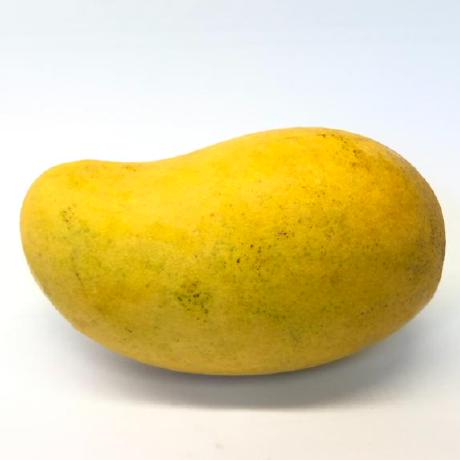Lazydocker on MacOS With Colima
I recently discovered the very helpful Docker TUI lazydocker. Installation on MacOS is, thanks to Homebrew, pretty straightforward. Taken from the official lazydocker github repo:
- Tap into formula with recent updates:
brew install jesseduffield/lazydocker/lazydocker - or install Core:
brew install lazydocker
That’s it. You can now open lazydocker by calling lazydocker in your terminal.
Well, almost. When you’re using Colima, lazydocker is not able to find your Docker daemon, your .sock file. You’re greeted by this friendly red text:
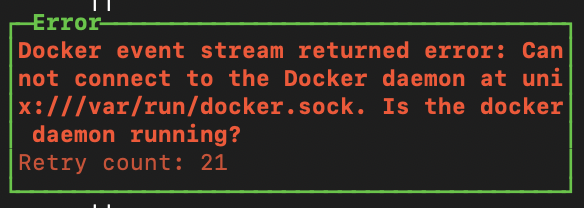
Docker event stream returned error: Cannot connect to the Docker daemon at unix:///var/run/docker.sock. Is the docker daemon running?
Fortunately the fix is very quick:
Add this line to your .zhsrc file:
export DOCKER_HOST="unix://$HOME/.colima/default/docker.sock"
followed by
source .zshrc
and restart lazydocker.